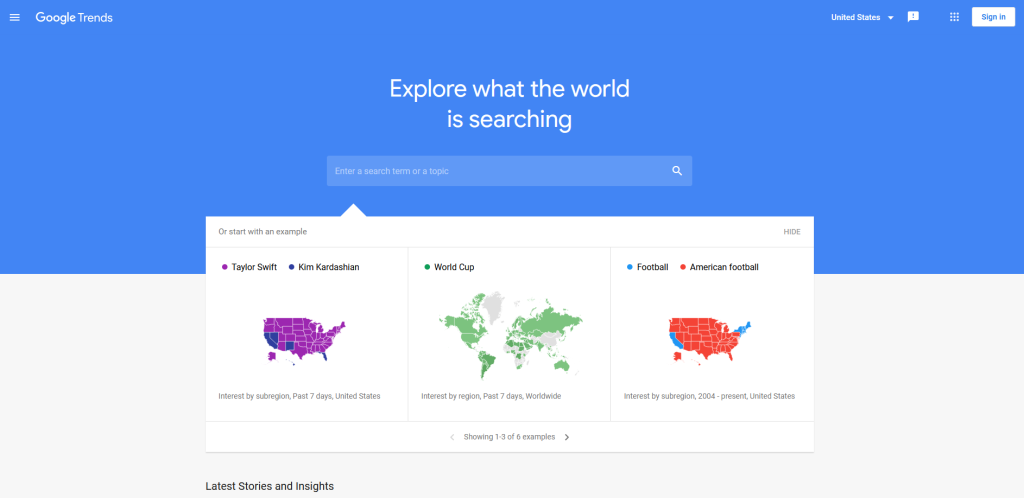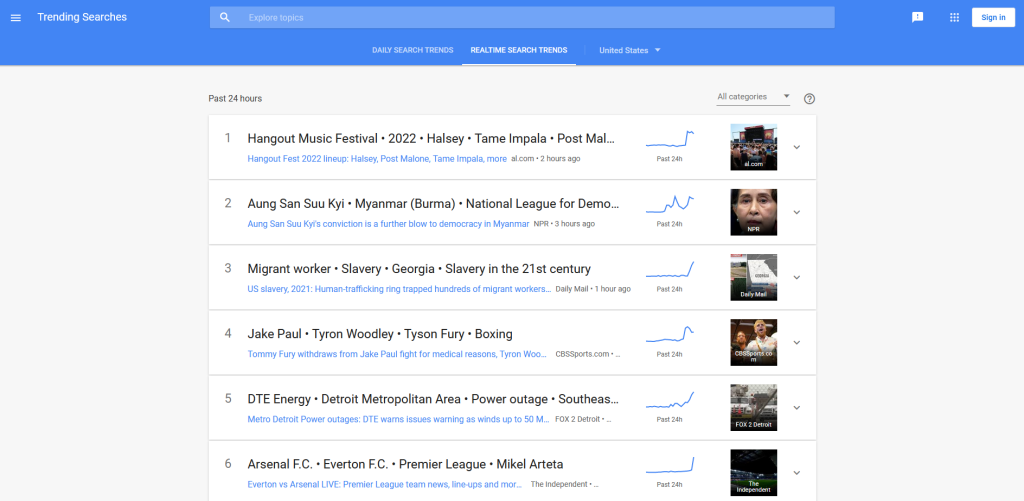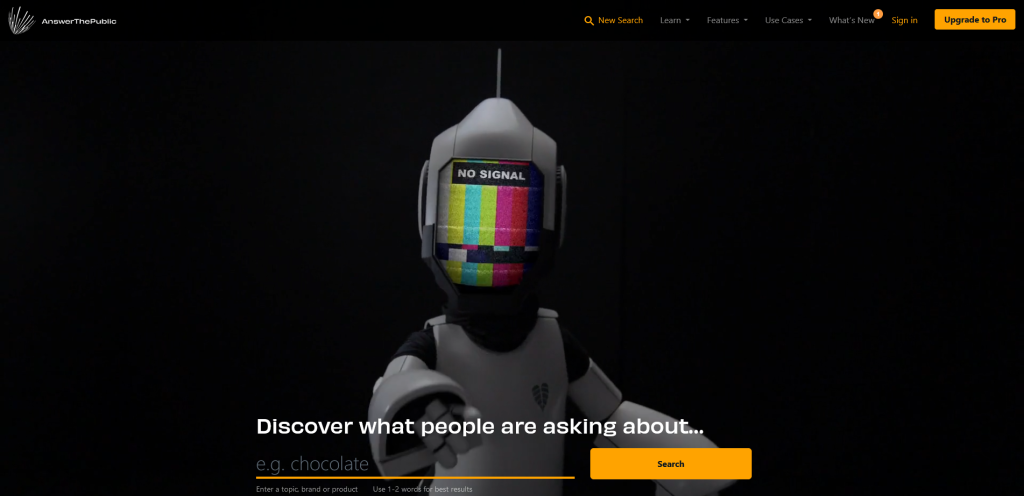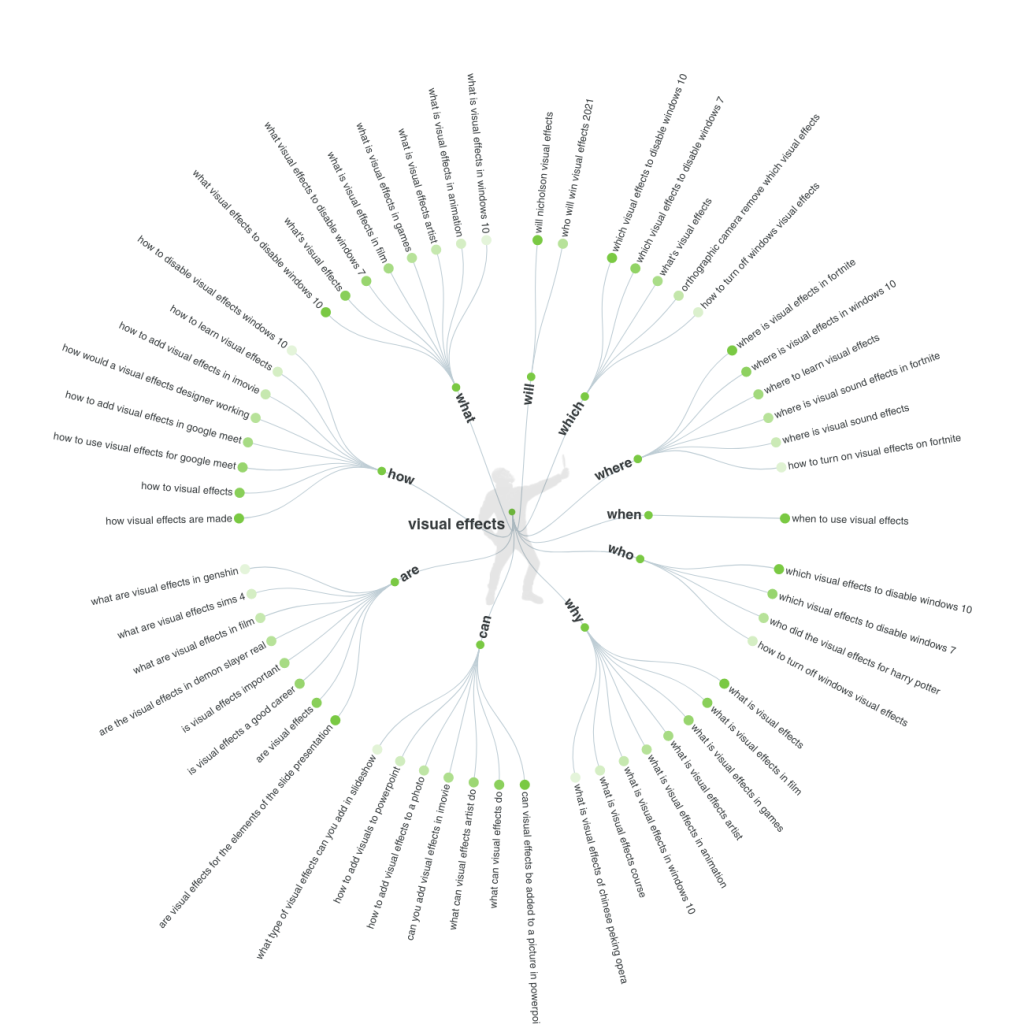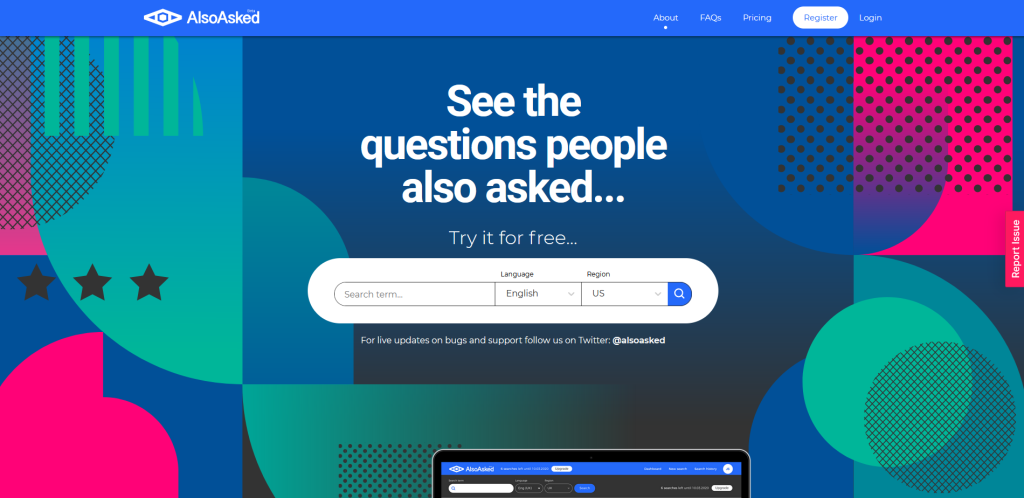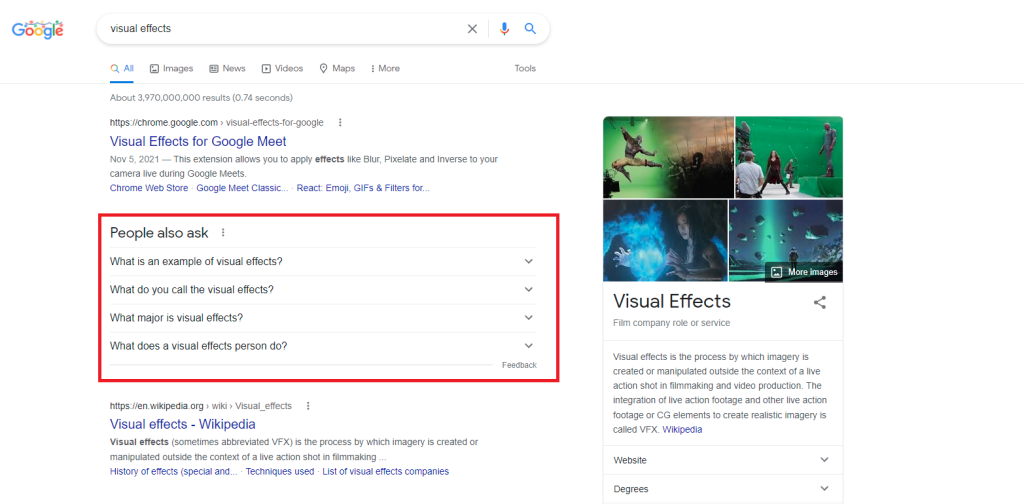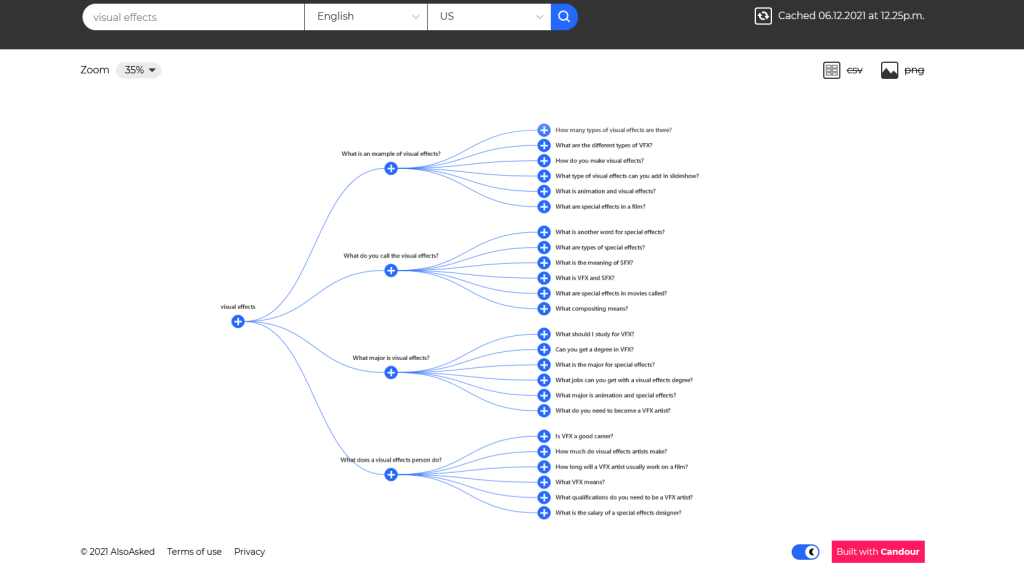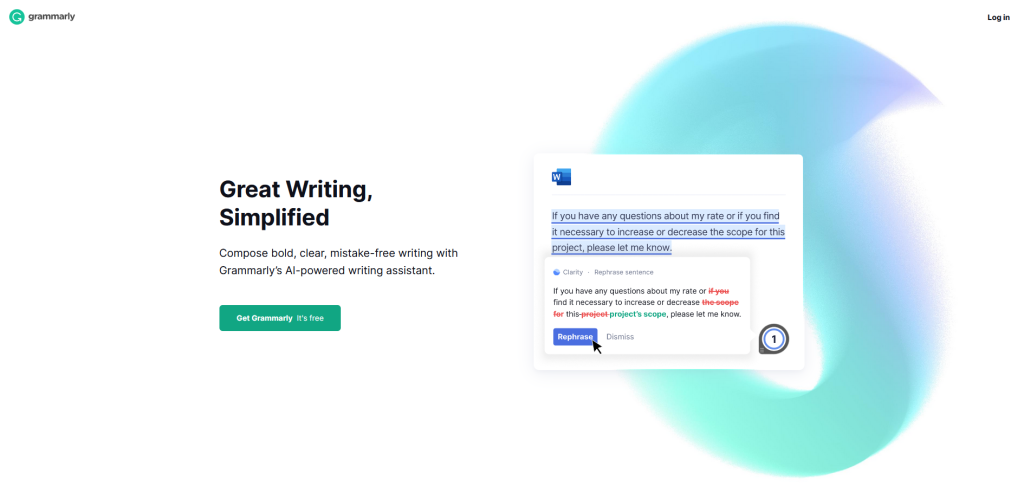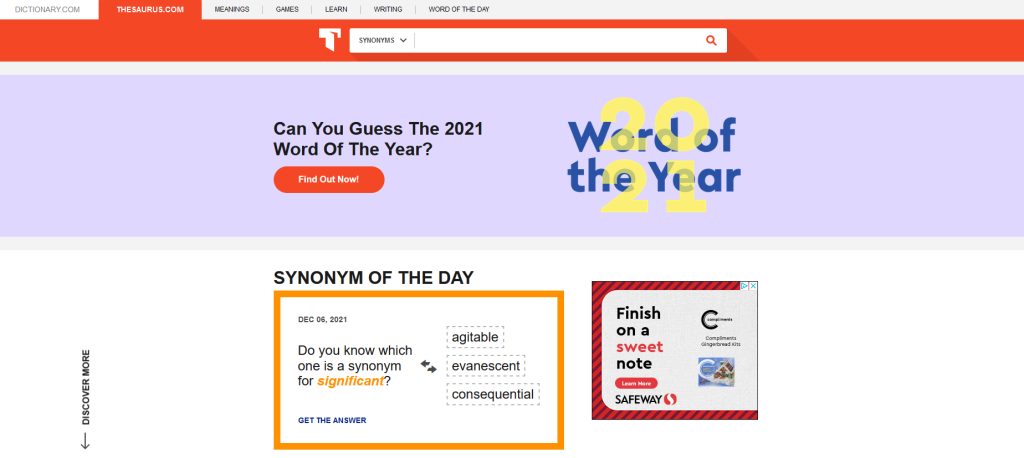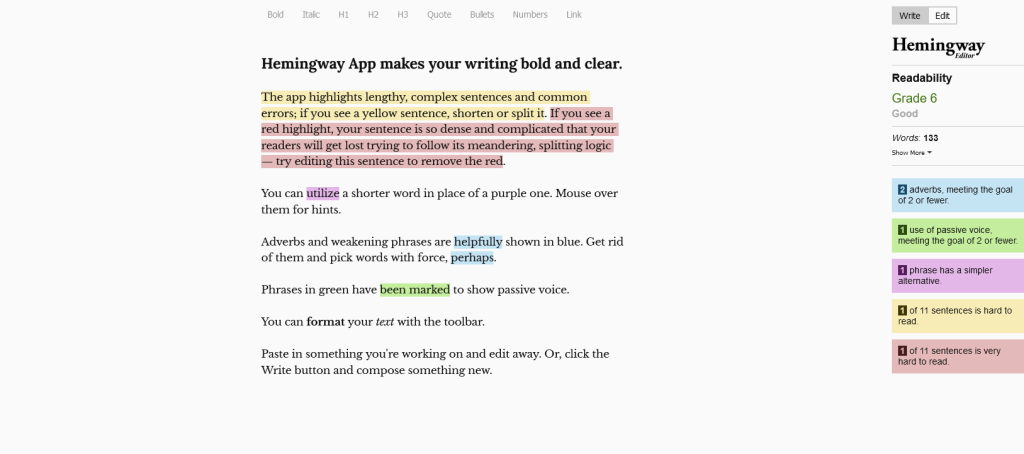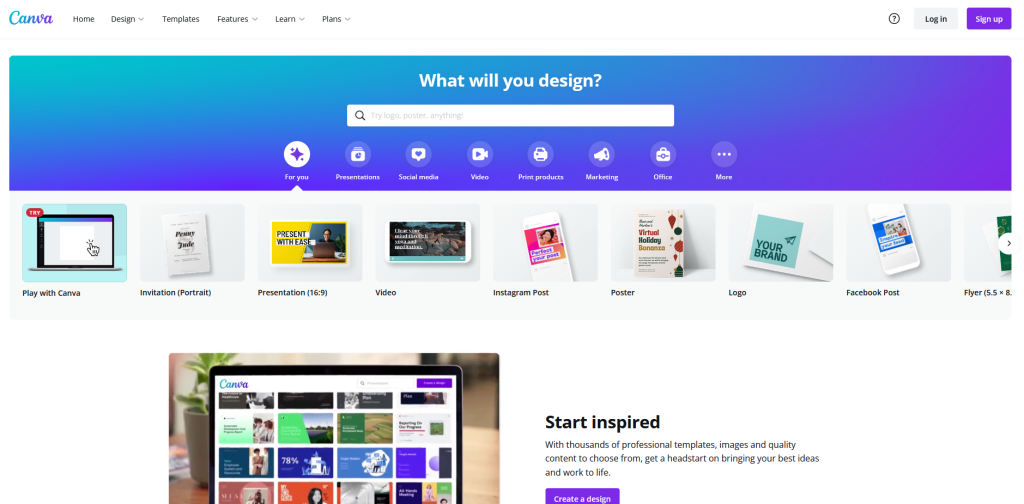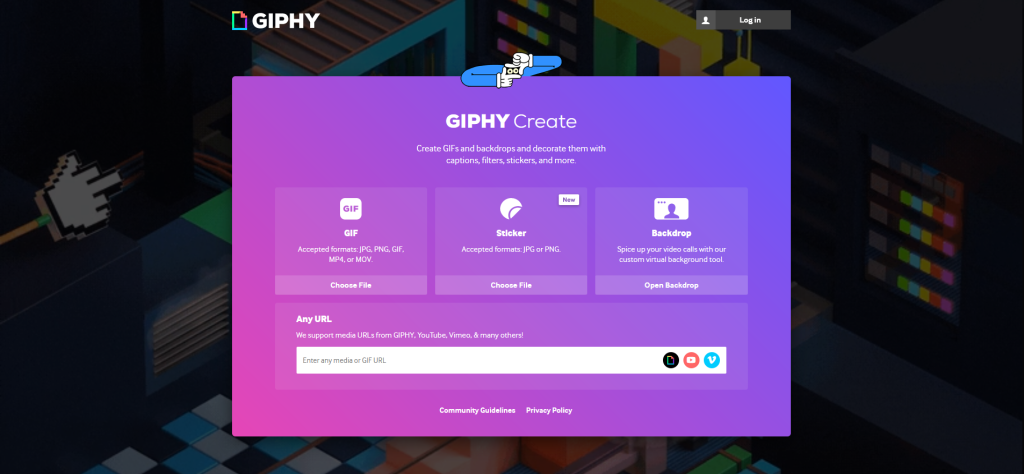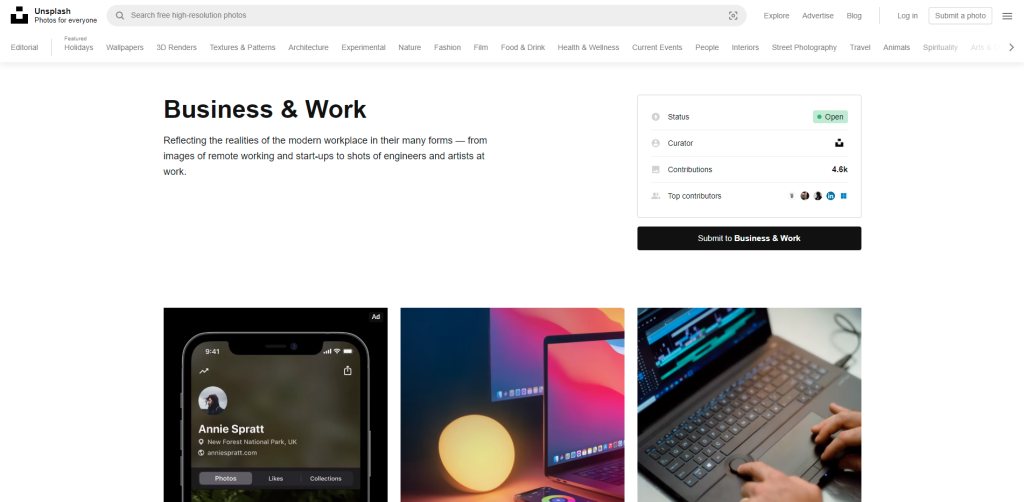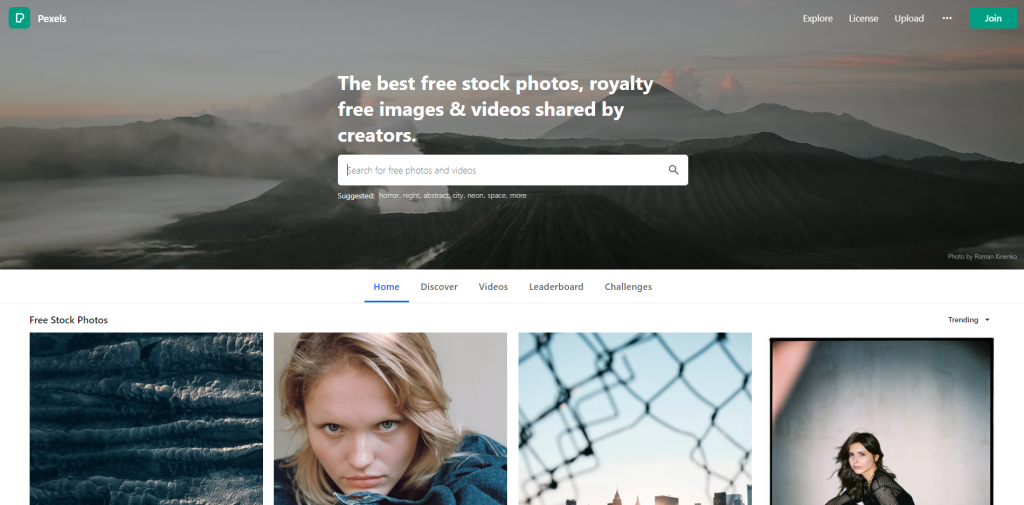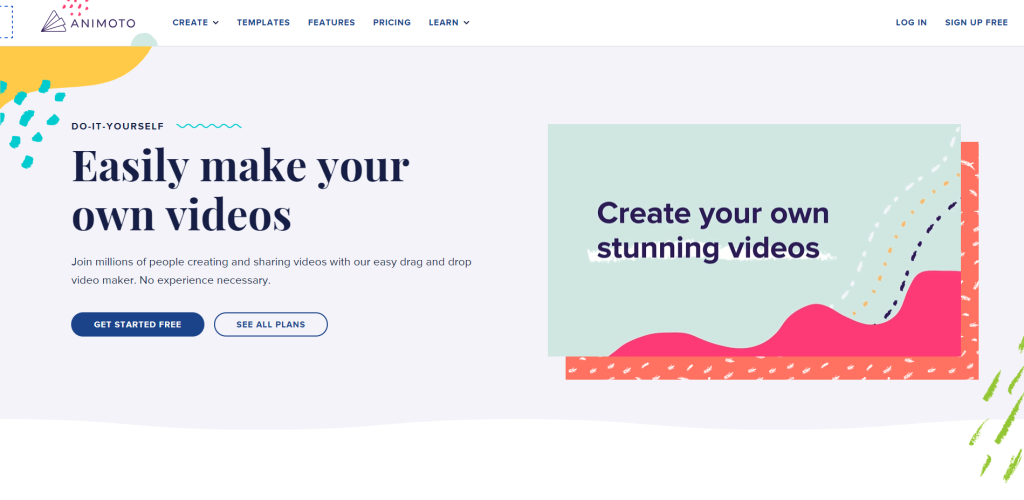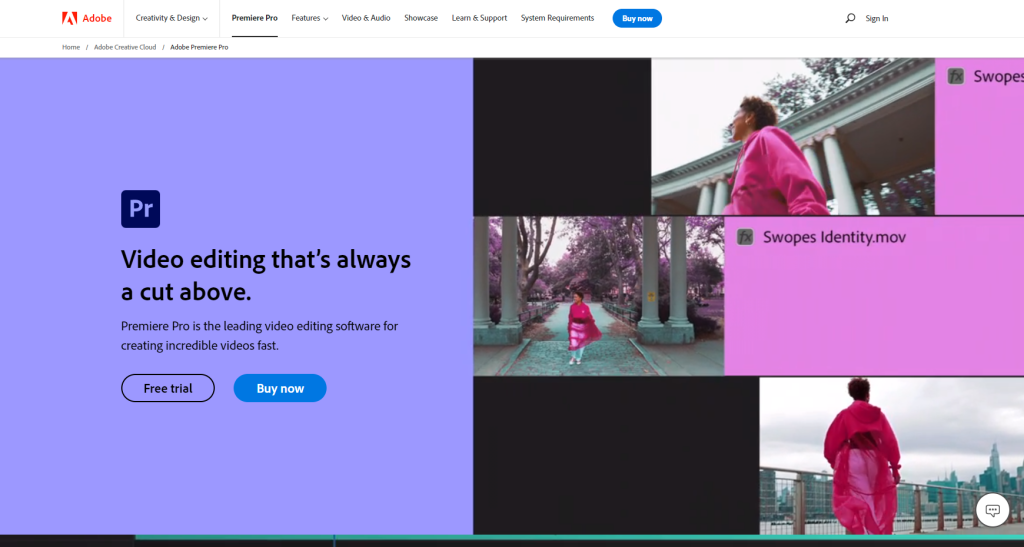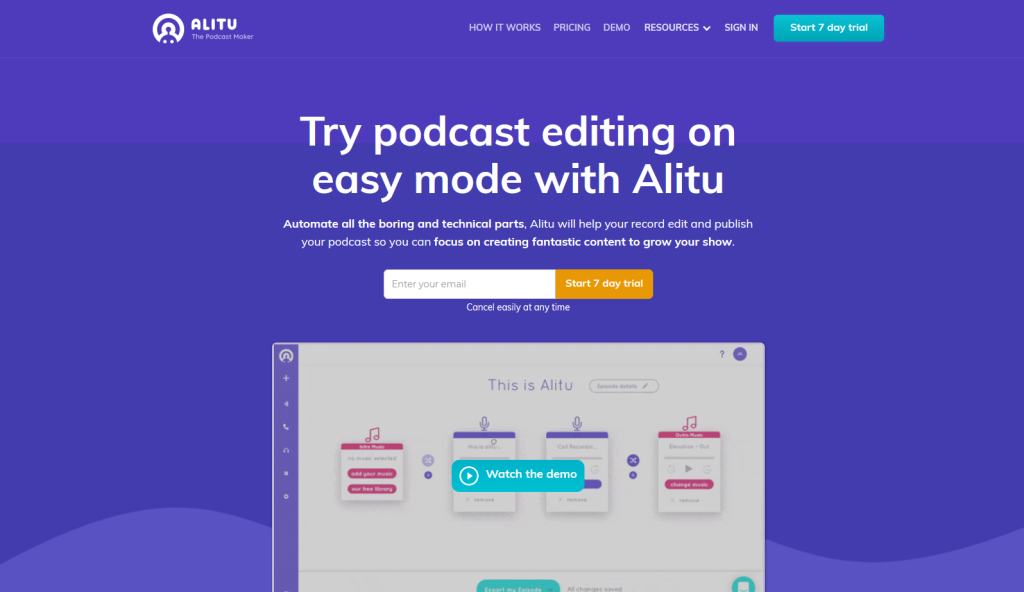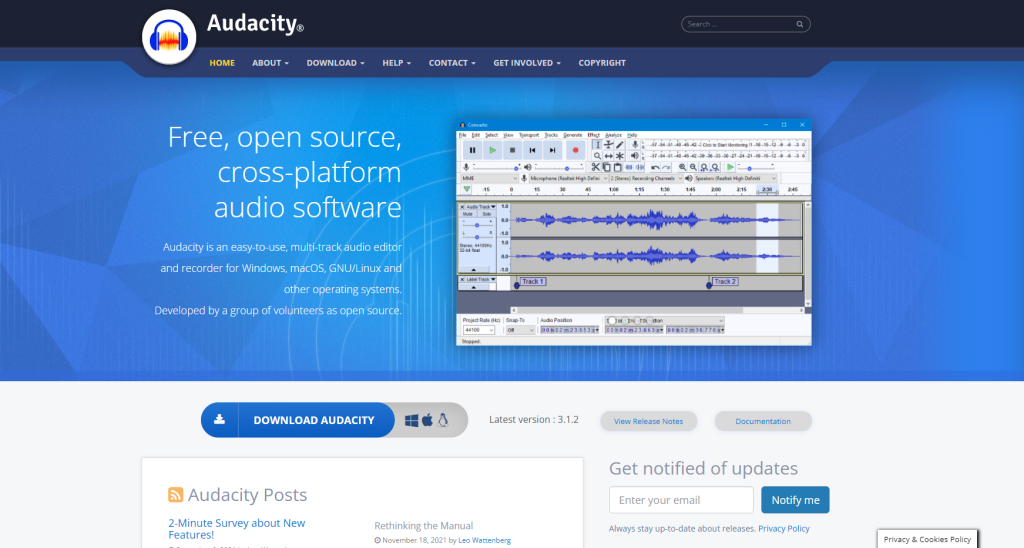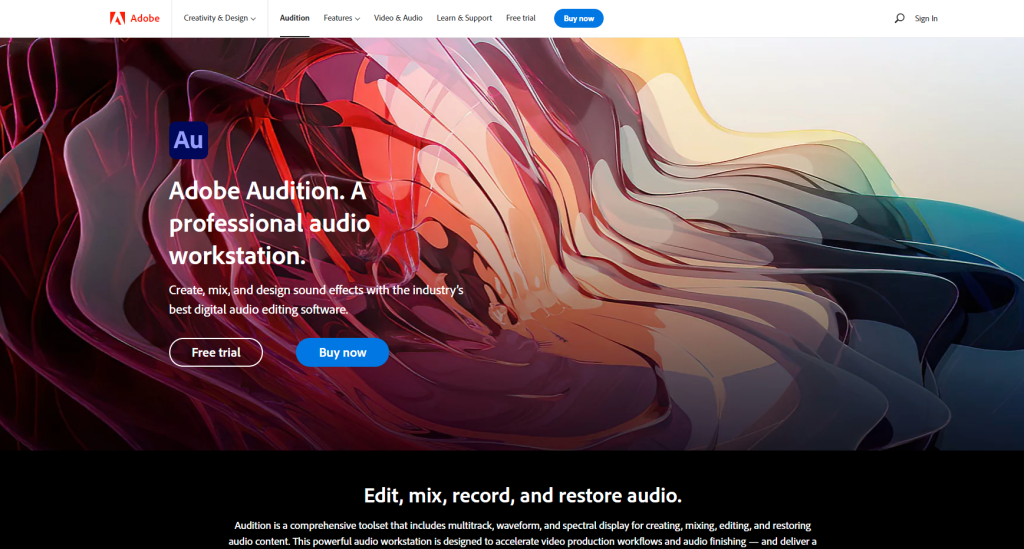16 Tools to Up Your
Content Creation Game
Creating content is not easy. Creating good and compelling content is hard. It is a time-consuming process starting from brainstorming ideas, research, writing, creating visuals, and putting everything together.
What’s worse, you came up with an idea but ended up halfway changing it during the research stage, just because you found out that people are more interested in something else.
Luckily there are all kinds of tools available, and using the right one could save us tonnes of time. That’s why I’ve curated this list of some of my favorite tools that will level up your content game. As a content creator, I find these tools super handy and resourceful. And hopefully, these could help you too.
PLANNING AND RESEARCH
Google Trends (Link)
Probably the most commonly used tool when trying to understand the popularity (search volume) of a keyword, search term, and topic. You can also check the popularity of terms in different regions, their relevant terms/topics, and real-time search terms to understand what people are most interested in.
Pricing: Free
AnswerThePublic (Link)
A visual keyword tool that analyzes autocomplete data from search engines and visualizes relevant search questions based on different categories—5 Ws plus “are”, “can”, “how”, “which”, and “will”. It also gives you results based on prepositions, comparisons, alphabets, and related results.
Pricing: Free with limitation, or $99/month
AlsoAsked (Link)
Similar to Ask The Public, AlsoAsked is another resourceful tool that gives you relevant search results based on the keywords/search terms that you’ve inputted. It focuses on scraping data from Google’s “People Also Ask” section.
This is what the visualization looks like in AlsoAsked
Pricing: Free 10 searches/month
WRITTEN CONTENT
Grammarly (Link)
One of the most popular content writing tools that help to minimize the errors in your written content. It helps to catch grammatical, spelling, punctuation errors, and provides insights into the conciseness and tone of the entire piece.
And if you opt for the premium version, it checks for any additional writing issues such as sentence clarity, word choices, and plagiarism detection.
Pricing: Free with limitation
Thesaurus (Link)
Stuck at using the same words over and over again? Want to improve your vocabulary and sound smarter? Thesaurus is a great tool for writers to avoid overusing words in their content. It also helps them find “the word”.
Keep note that not all synonyms have the same meaning. It is important to double-check the meaning of different words before using them.
Pricing: Free
Hemingway Editor (Link)
Hemingway Editors helps to maximize your content’s readability for your readers. The color-grading feature helps users to quickly identify any issues in their copy. It also shows users the reading time and word counts of their piece.
The only downside of this online editor is that it is designed to simplify content, making it easier to consume and more direct. If your goal is not to write around the grade-six level, this might not be the best tool for you.
Pricing: Free
VISUAL CONTENT
Canva (Link)
It is hard to skip Canva when talking about creating interesting visual content and elements. From presentations, branded logos, social media posts, infographics, to even creating a resume, you can literally create anything with this online tool.
Canva provides a range of stock animations, graphics, and photos, as well as well-designed templates for different needs This is personally one of my favorite content creation tools.
Pricing: Free plan available. Pro (premium) starts at $12.99/month or $119.99/annual
GIPHY (Link)
Sometimes a good small GIF can add value to your content, making it interesting and more engaging.
GIPHY is one of the widely known GIF databases and creation tools. All you need to do is to upload a video, edit/trim down your footage, add captions, effects, stickers, any available decorative effects, create and share it.
Pricing: Free
Unsplash (Link)
Unsplash doesn’t offer the same amount of photos as other paid sites, but the quality of the photos is pretty high. And with over 3 million stock footage from over 250 thousand creatives and new photos updating every day, I’m sure you’ll be able to find something that works for you.
Pricing: Free
Pexels (Link)
Another good source will be Pexels, a site that provides a wide range of photos and videos. What makes Pexels stand out is its search function, which allows you to narrow down your search making it easier for you to find exactly what you want.
Pricing: Free
VIDEO CONTENT
Animoto (Link)
It is hard to skip Canva when talking about creating interesting visual content and elements. From presentations, branded logos, social media posts, infographics, to even creating a resume, you can literally create anything with this online tool.
Canva provides a range of stock animations, graphics, and photos, as well as well-designed templates for different needs This is personally one of my favorite content creation tools.
Pricing: Free plan available. Professional plan (most popular) for $29/month or $180/annual
Animaker (Link)
Animaker is an online tool allowing users to create animations with background music, custom characters, and different visual elements. It provides over 1000 pre-designed templates for different uses, thousands of stock and animated assets, and a character builder feature for users to create a professional-looking video.
Pricing: Starts from $20/month (monthly) or $120/annual
Adobe Premiere Pro (Link)
While Animoto and Animaker are options more catered for beginners, Adobe Premiere Pro will be the option for professional video creators. In fact, this is the industry-level tool for a lot of media companies. Premiere Pro, like all the other Adobe Creative Cloud products, is fully packed with different fully customizable features for users to create top-notch video content.
While users can do simple animations on Premiere Pro, for more complicated animations and motion graphics, After Effects will be more suitable for this type of task.
Pricing: $20.99/month
AUDIO CONTENT
Alitu (Link)
If you venture into the podcast world, you will soon find out that editing is often the most time-consuming and stressful part of the entire process. Alitu is probably the most hands-off solution in the market. It automates most of the processes such as cleaning up the audio track, adjusting the volume level, adding intro and outro once you have it.
Pricing: $32/month
Audacity (Link)
Audacity is a well-known free, open-source audio recording and editing software. It allows you to record and edit multiple audio tracks. It is free but packed with enough features for creators to produce a well-edited podcast. This is for those who are not looking to spend a penny but have the time and willingness to learn how to use the platform and the basics of podcast editing.
Pricing: Free
Adobe Audition (Link)
The list wouldn’t be complete if we don’t include Adobe Audition. It is the most comprehensive audio editing software perfect for creators who want full control and flexibility over their projects.
The software has everything that a creator would need to use to achieve first-class audio quality. It also has a much steeper learning curve due to the number of features.
Pricing: $20.99/month
There are obviously a lot more tools out there. If I have to include all, this will probably be a never-ending list. But tools mentioned in this article are some of my favorite ones that I actually use or tried, and hopefully, you will find them useful too.
If you haven’t had a website, try out Website.com’s website builder. This is an easy-to-use tool for beginners, no coding knowledge is required. Feel free to check out this guide to learn more about this tool.
If you want more control and flexibility over your website, go for WordPress instead. It is a kind of content management system which allows users to customize their website exactly the way they want. But it has a much steeper learning curve and will require some coding knowledge to achieve that.